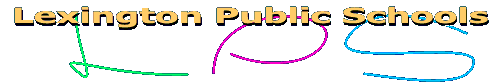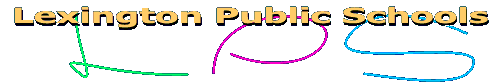1) Why is the district setting up this service?
A: There are two reasons:
- We believe that a centralized revenue collection and recording system will provide efficiencies and transparency to parents and the community regarding the money being requested from families for programs offered by the Lexington Public Schools. Currently, there is no central recording of fees and charges being assessed to families and assurances that funds are properly being collected and reported. Transparency of our financial operations has been a long-term financial goal of the school district. By mandating the faculty and staff (departments, clubs, student organizations, etc) use this system as a notification of fees and charges, we believe that we will have more reliable reporting of the collection of fees and charges paid by students, parents, and guardians.
- On June 1, 2010 the federal “Red Flag Rule” and the Protection of Personal Information of Residents of the Commonwealth were enacted. As a result the Lexington Public Schools must comply with both the federal regulations and the governor's executive order to protect the private information of its customers.
Protection of Personal Information of Residents of the Commonwealth: regulation enacted by executive order of the governor effective June 1, 2010. The following are clauses from various documents that apply to this new regulation.
“The objectives of this regulation are to insure the security and confidentiality of customer information in a manner fully consistent with industry standards; protect against anticipated threats or hazards to the security or integrity of such information; and protect against unauthorized access to or use of such information that may result in substantial harm or inconvenience to any consumer. “In addition, it also stated (1) Every person who owns or licenses personal information about a resident of the Commonwealth shall be in full compliance with 201 CMR 17.00 on or before March 1, 2010.”
“A creditor is any entity that regularly extends, renews, or continues credit; any entity that regularly arranges for the extension, renewal, or continuation of credit; or any assignee of an original creditor who is involved in the decision to extend, renew, or continue credit. Accepting credit cards as a form of payment does not in and of itself make an entity a creditor. Creditors include finance companies, automobile dealers, mortgage brokers, utility companies, and telecommunications companies. Where non-profit and government entities defer payment for goods or services, they, too, are to be considered creditors. Most creditors, except for those regulated by the Federal bank regulatory agencies and the NCUA, come under the jurisdiction of the FTC.”
- Consumer Protection: 201 CMR 17.00: Standards For The Protection Of Personal Information Of Residents Of The Commonwealth
- School District: Owns or licenses, receives, stores, maintains, processes, or otherwise has access to personal information in connection with the provision of goods or services or in connection with employment.
- Federal Trade Commission: http://www.ftc.gov/bcp/edu/pubs/business/alerts/alt050.shtm
Back to Top
2) How is my privacy protected?
A: The Online Payment Center is being provided by MCC (Metropolitan Communications, LLC) follow all current banking regulations for protection of privacy. This is a greater level of security than what the district can provide. This system provides parents the ability to protect their banking information by only providing it to a vendor who must comply with US Banking regulations and codes.
Back to Top
3) Is my online payment secure?
The Online Payment Center is being provided by MCC ( Metropolitan Communications, LLC ) MCC follows all current banking and credit card regulations for protection of privacy. This is a greater level of security than what the district can provide. This system provides parents the ability to protect their banking and credit card information by only providing it to a vendor who must comply with Credit Card (PCI/PABP-DSS rules and regulations) and US Banking (NACHA rules and regulations.)
Back to Top
4)Do I need to save my payment information online?
No. Users are presented with the option to either make a one-time payment or save payment method information for future use. Payment method information can be managed under the “Payment Method” tab of your Payment Center account.
Back to Top
5) I pay my Lexington Town Taxes online, is it the same service?
Yes. You may use your login information (email address/username and password) to gain access to the LPS Payment Center.
Back to Top
6) Do I have an online Payment Center account?
Yes. On 9/22-23/2010 everyone that has an email address on file at the Lexington Public School District was auto-registered for an online Payment Center account. You must use the email address on file and the temporary password found in the email to gain access to your account.
After you have logged in and changed your temporary password, you may update your account information under the tab labeled “My Account” (i.e. email address, first & last name, etc.)
Each student on file, in your household was also added to your Payment Center account.
Back to Top
7) I just moved into the District and was not emailed account information; how can I setup an account?
It's easy! Go to the LHS Athletic website, click on the LPS On-Line Fee Payment link and register for an account.
Back to Top
8) How can I obtain my login information?
Please feel free to contact MCC (the company the school district is working with to make the service available) at support@mcc.net or call us at 508-460-6000.
Back to Top
9) How can I obtain my student's Student ID number?
Please contact the Business Office at the following email address studentidnumber@sch.ci.lexington.ma.us
Back to Top
10) How will I be notified when a Fee is made available online?
When a fee has been made available online for your student an email will be sent to you. Emails will be sent to the address listed under your online payment center account.
Back to Top
11)Can I still pay by check “the old way”?
A: Yes, However, the department assessing the fee can require that payments be made via the Online Payment Center Due to the volume that is being collected. Please review question 8 regarding service fees. Please use our Online Payment Center to check that your payment was posted against the fee that is being charged. This provides you with assurance that even if the check is somehow lost or not deposited, that the school department received your payment.
Back to Top
12)Can I pay by cash?
A: Please do not pay by cash. We can not guarantee that it will be properly secured. The School Committee has had a standing policy since 2002/2003 to not accept cash payments for any reason. Field trip forms should not state on them "Cash Only." Should this happen, please contact your school Principal to inform him/her of the policy violation.
Back to Top
13)What are the benefits to me?
A: Better Information about the items listed below:
- Receive email notification when your school has made a new fee or charge available online for a student in your household. This will include Field Trips, Lost Books, Transportation, Music Fees, Athletic Fees, Tickets to events, and many other school based programs. It will not include School Lunch at this time. School Lunch is operated through a different online payment system at mynutrikids.com .
- View/print/save attachments that your school has included with the fee/charge posting to your student's account
- Make payments using an electronic check or credit card
- The district provides a “no convenience fee” option for payments made using electronic checks
- The minimum convenience fee for using a credit card for payments under $100 will range from $1 to approximately $4. Charges totaling over $100 will be approximately 3% of the fee amount. (Credit Card convenience fees are subject to change without notice)
- At this time, VISA has elected to not participate in this program
- Schedule payments for a future date, up to the assigned cut-off-date
- Make partial payments (if offered by the program posting the fee/charge)
- View your payment history (online or payments made in person)
Back to Top
14)I receive financial assistance; will my fee reduction be reflected in the Online Payment Center ?
A: Yes, the online payment center has been designed to include the financial assistance discount. It will calculate the amount due reflecting Financial Assistance rates and athletic fee family caps. Please activate your account even if you receive financial assistance. Families will still want to receive notification of field trips, and other programs that are being offered to all students.
The status of someone's financial need should not be common knowledge among our teaching and administrative support staff. The online payment system allows us to have another level of confidentially we previously could not provide.
Back to Top
15)Who do I contact if I have a question about the fee posted to my account?
A: If you hare having any issues or problems with the system or are concerned about charged posted to your account, please contact the Business Office at the following email address studentidnumber@sch.ci.lexington.ma.us. A Business Office representative will be able to assist you or direct you to the appropriate department to have your questions answered.
Back to Top
16)What are my payment options and are there any convenience charges?
- "Bank Account - Checking/Savings" also known as an electronic check or ACH transfer:
The district provides a free option for payments made using electronic checks. If you wish to make a payment by electronic check you will need your bank account and routing number at the time of payment
- Credit Card (MasterCard, Discover, AMEX):
A minimum convenience fee for using a credit card for payments under $100 will range from $1 to approximately $4. Charges totaling over $100 will be approximately 3% of the fee amount. (Credit Card convenience fees are subject to change without notice) At this time, VISA has elected to not participate in this program
- Check: You may still pay by check, however, the department assessing the fee can require that payments be made via the Online Payment Center due to the volume payments being collected. Please use our Online Payment Center to check that your payment was posted against the fee that is being charged. This provides you with assurance that even if the check is somehow lost or not deposited, that the school department received your payment.
Back to Top
17)Why can't I use my VISA Card?
At this time, VISA has elected to not participate in this online program. You may use a MasterCard, Discover Card, or AMEX Card.
Back to Top
18) What is the convenience fee and how is it determined?
A: The school committee authorized the use of online payment systems for both Food Service and Student Activities and school programs in January 2009.
- As of September 2010, the district provides a “no convenience fee” option for payments made using electronic checks also known as a electronic bank check, ACH debit, or electronic debit check;
- The School Committee authorized in January 2009 that a minimum convenience fee for using a credit card for payments under $100 will range from $1 to approximately $4. Charges totaling over $100 will be approximately 3% of the fee amount. (Credit Card convenience fees are subject to change without notice); and
- The School Committee authorized in January 2009 a service fee of $1.75 per transaction for Food Service (Nutrikids) online payment system.
There is no proposal to change the Nutrikids fee at this time. A proposal will be presented for the FY12 Food Service Budget when revenues can be reviewed and analyzed.
Back to Top
19) Will I be able to obtain a refund?
A: Yes, and it will be easier than in the past. Simply request in writing of the department who assessed the fee a refund if your payment was made through the Online Payment Center. In writing please state the reason you believe a refund is due. Send it to the department assessing the fee/charge. The department will investigate your request and either process your refund request or deny the request based on the information available. Appeals may be made to the Assistant Superintendent for Business and Finance.
Payments made through the online payment system provides proof of payment without the need for producing a canceled check. Confidential bank information is included on a canceled check that is required to be copied in order to receive a refund for an overpayment. Using the online payment system provides a proof and receipt of the payment being made and excludes all personal banking information from the district (electronic check or credit card payment).
Refunds for payments by a physical check requires a photocopy of the front and back side of the check to be submitted. By doing so, individuals are disclosing their signature, bank account information of both the payee and the Town, and address. In addition, some banks are no longer returning checks or providing images online. Therefore, it is becoming increasingly difficult for parents/guardians to provide a copy of the canceled check.
Back to Top